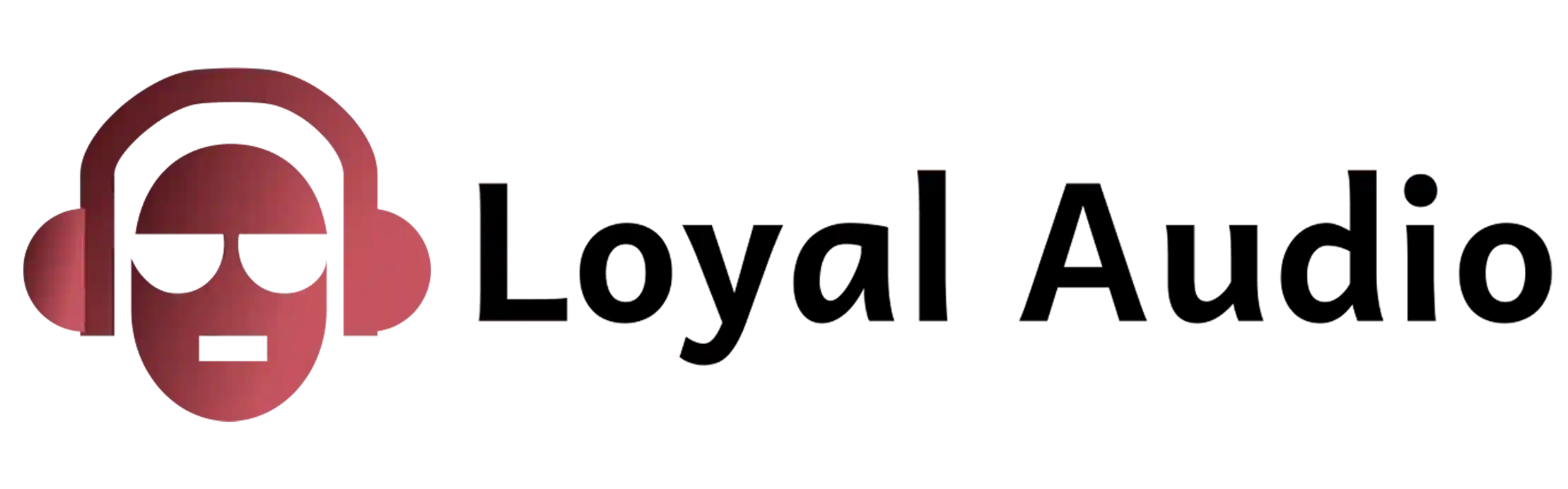Wait your Bose Sleepbuds Not Charging? So, Bose Sleepbuds are designed to provide comfort and relaxation while you sleep, but if your buds aren’t charging, it can be a frustrating experience.
This article will discuss the various troubleshooting steps you can take in order to get your Bose Sleepbuds up and running again so that you can enjoy their calming effects once more.
Bose Sleepbuds can be charged via a micro USB cable. The typical charging time ranges from 2-3 hours, depending on how much charge is left in the battery. Once fully charged, Bose Sleepbuds will last for approximately 16 hours of use before needing to be recharged again.
Why are my bose sleepbuds not charging?
If your Bose Sleepbuds are not charging, there are several potential causes. The first thing to check is the charging case itself.
1. Make sure that the case has power and is plugged in properly;
If you’re using a USB port, make sure it’s connected to an active power source such as a laptop or wall adapter.
Also, be sure that the contacts inside of the case don’t have any dirt or debris on them which would prevent proper connection with your Sleepbuds.
2. Check the Components are working correctly:
Next, double-check that all of the components within your Sleepbuds are working correctly by testing each bud in its own charging slot at least once; this will ensure that both buds are able to charge up without issue.
If either bud isn’t connecting properly when placed into its slot, try cleaning out any dirt from their contact points and then re-inserting them for another test run.
3. Software on your device is updated:
Finally, verify that software on your device (such as iOS) is updated to the most recent version available; if necessary update it and then attempt recharging again afterwards.
This last step can help avoid compatibility issues between devices and/or software versions which could also be preventing successful charging of your Bose Sleepbuds.
Reasons Behind Unresponsive Battery:
The main cause of unresponsiveness in the Bose Sleepbuds battery is due to the nature of wireless charging technology.
Wireless charging relies on electromagnetic induction, which transfers energy from a power source into your device without any physical contact.
1. Obstruction between the transmitter and receiver coils:
However, if there is an obstruction between the transmitter and receiver coils or if either one of them becomes damaged, then this can interfere with the transfer of energy and result in an unresponsive battery.
In addition, when using wireless chargers that are not certified by Qi or other industry standard organizations, there may be compatibility issues which could also lead to unresponsiveness.
2. Prolonged use without recharging:
Another common reason why Bose Sleepbuds batteries become unresponsive is due to prolonged use without recharging.
3. Batteries tend to lose their capacity:
Over time, lithium-ion batteries tend to lose their capacity for holding charge steadily over time – meaning even if you recharge it regularly it will eventually reach a point where it won’t hold its charge as long as before and thus become unresponsive after short usage periods.
Therefore, it’s important to stay up-to-date with regular recharges so that your battery remains responsive at all times.
4. Unresponsive battery:
Finally, another potential cause behind an unresponsive battery could be due a faulty USB connection or port on your computer or charger itself.
If these components have been worn down over time through continued use then they may no longer create a proper connection needed for successful charging; resulting in an inability to receive power from the source and ultimately leading to an unresponsive battery issue within your Bose Sleepbuds product.
Troubleshooting Tips and Solutions:
Troubleshooting sleepbuds can be a challenging experience. When sleepbuds fail to charge, it is important to take the necessary steps to troubleshoot and find a solution. Here are some tips and solutions for Bose SleepBud charging issues:
Charger cable is securely plugged in:
1. Check that the charger cable is securely plugged into both the power adapter and the Sleep Buds case. Make sure there are no loose connections or broken wires in either plug.
2. Using an original Bose-approved charger:
2 . Ensure that you’re using an original Bose-approved charger with your Sleep Buds as counterfeit chargers won’t work properly and could damage your device over time.
3 . If your Sleep Buds still aren’t charging
Try resetting them by placing them back in their case for 30 seconds before taking them out again and trying to charge them once more. This should fix most of these types of problems quickly and easily without further intervention..
4 . If none of these steps solves the problem
Carefully inspect both plugs on both ends of the charging cable – look for any signs of physical damage or wear-and-tear which might indicate a faulty connection between plug points or cables that need replacing altogether.
In rare cases, this could require professional repair service from a Bose technician who can assess specific components within each device (the cord connector itself; if it’s damaged beyond repair replacement may be needed).
Resetting the Device for Improved Performance:
If your Bose Sleepbuds are having trouble charging, resetting them may help. Resetting your device returns it to its original factory settings and may restore charge times or improve power efficiency.
To reset a Bose Sleepbud, press and hold down both volume buttons until all three LED lights come on. Then wait another 10 seconds before releasing the buttons.
This will completely erase any data stored in memory, so make sure you have backed up any important files beforehand. Once complete, try charging again to see if performance has improved.
For optimal performance of your Bose Sleepbuds, regular cleaning is also recommended. Gently wipe away dirt and dust from the bud’s contact points with a cloth dampened with alcohol-free cleaner or warm water.
Doing this regularly can ensure that there’s no build-up of dust or other materials interfering with proper functioning of the device when plugged in to charge.
By taking these extra steps you can extend battery life while improving overall performance of your sleepbuds!
Using Different Chargers to Reduce Heat Outputs
When it comes to reducing heat outputs while charging the Bose Sleepbuds, there are a few things to consider.
- First, make sure you’re using the right type of charger for your Sleepbuds. The included USB-C charger is designed specifically for these earphones and should be used when possible as other chargers may not deliver the correct voltage or current level needed.
- Second, try to avoid leaving your Sleepbuds plugged in after they’ve finished charging. Leaving them connected can increase their temperature which can lead to potential damage caused by overheating.
- Finally, take advantage of any features built into your device that allow you to control how quickly it charges or stops recharging once fully charged.
- This will help prevent overcharging and reduce unnecessary heat output from occurring during use.
Additionally, if you’re using an external battery pack or car adapter with your Sleepbuds, try limiting its charge rate (or turning off auto-charge) so that it works more efficiently and produces less heat than necessary in order to keep them safe from overheating risks associated with prolonged usage at high temperatures levels.
Benefits of Replacing Old or Damaged Parts:
Replacing old or damaged parts is one of the most effective ways to maintain a product, such as Bose Sleepbuds.
Doing so can help extend the life of your device and improve its performance. Many times, when something stops working correctly it’s due to worn-out pieces or components that need replacing.
Replacing these parts can not only fix existing issues but also prevent future problems from arising.
Furthermore, replacing old or damaged parts often leads to an increase in efficiency and effectiveness – meaning you get more out of your product with less effort!
For example, if you replace a battery in your Bose Sleepbuds that has been draining quickly, you could potentially experience longer battery life compared to before.
Similarly, changing other components may result in improved sound quality from headphones or better airflow from speakers.
Finally, taking care of any necessary repairs quickly can save you time and money in the long run because damage caused by faulty parts tends to worsen over time if left unchecked.
Taking steps like regularly cleaning headphone jacks and confirming all cables are functioning properly will ensure that everything is working as it should be so there won’t be any unexpected surprises down the line!
Bose sleepbuds charging case not working:
If your Bose sleepbuds charging case is not working, it can be a frustrating experience. There are several potential causes that may be responsible for this issue.
First, the most common cause of the charging case not working is that there isn’t enough power supply to charge the buds.
This means you will need to check if the USB port or AC adapter you’re using is supplying enough current and voltage to charge your device correctly.
If insufficient power is being supplied, try another source or charger before concluding that something else may be wrong with your charging case.
Another possible cause could be a faulty cable connection between your device and its charger. Make sure both ends of the cable are securely connected in order for it to work properly.
If all these steps fail, contact Bose customer support as they may offer further assistance about any kind of technical issues related to your product’s performance.
FAQs:
What should I do if my Bose Sleepbuds are not charging?
Make sure that you are using the included Bose USB-C charging cable and plug it into a working wall outlet. If the Sleepbuds still do not charge, try using a different USB-C cable or wall outlet. If the issue persists, contact Bose Customer Service for further assistance.
Is it safe to leave my Bose Sleepbuds charging overnight?
Yes, it is safe to leave your Bose Sleepbuds charging overnight. However, we recommend that you unplug the charger once the Sleepbuds are fully charged.
How long does it take for my Bose Sleepbuds to fully charge?
It typically takes about two hours for your Bose Sleepbuds to fully charge.