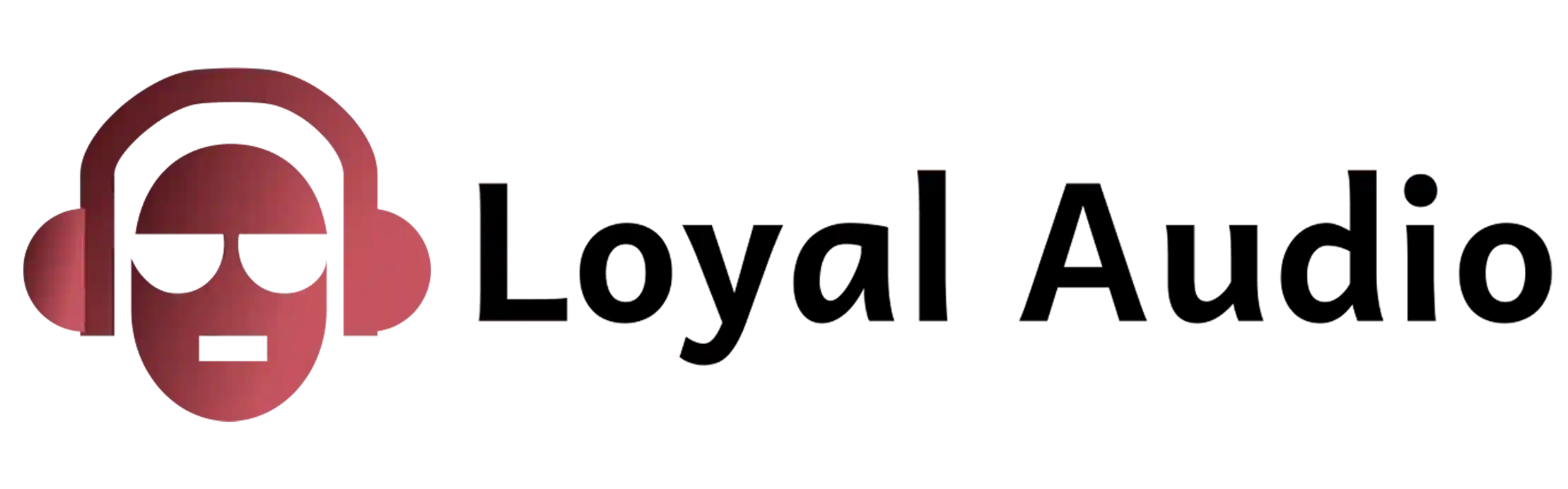Why do my speakers crackle when I turn up the volume? This is one of those auditory mysteries that perplexes both engineers and audiophiles alike.
Explaining why your computer’s audio system begins to emit a piercing whine or how your speakers crackle with increased volume is an utter mystery – until you comprehend the underlying mechanism behind it!
Let me elucidate the source of this vexing problem.
Why Do My Speakers Crackle when I Turn up The Volume?
Speaker crackling is a common issue caused by a variety of factors. It can be caused by a faulty speaker, a loose connection, or a problem with the audio source. If the crackling is only heard when the volume is turned up, it is likely due to the speaker’s power handling capacity being exceeded. This can be caused by a speaker that is too small for the amplifier, or an amplifier that is too powerful for the speaker. To fix this issue, the speaker should be replaced with one that is more suitable for the amplifier, or the amplifier should be replaced with one that is more suitable for the speaker.
Cause of Speaker Crackle:
The most likely culprit for speaker crackle is the amplifier, which may yield distorted or unstable frequencies.
While this phenomenon can manifest in a variety of ways, it all stems from the same cause:
Damaged voice coils are one of the most common types of speaker problems. They typically result from overexposure to high sound pressure levels and improper handling/storage/care.
If your audio amp has suffered damage, it could be emitting loud crackles when you turn up the volume.
This issue is not unique to any particular brand of speaker. Rather, it occurs across all brands, models, and types of speakers – be they traditional or wireless speakers.
Indeed, the reason why the crackling happens isn’t due to a direct relationship between volume levels and audio quality.
Rather, it’s related more closely with amplification – an aspect which will be examined in more detail below.
1. Loudspeaker Mechanics
Like any other mechanical devices, speakers utilize a variety of components and materials.
From cone materials like polypropylene (PP) and polyester to foam surrounds and tweeters with aluminum extrusions; each iteration comes with its own advantages and disadvantages that fundamentally affect sound quality.
The front-firing woofer is what delivers bass notes from your music or movie soundtrack, while the tweeter provides a treble boost to make those distinct frequencies more apparent.
Also, there’s an array of midrange drivers mounted within your speaker cabinet for centering vocals and instruments in the soundfield – ranging from 4″ down-firing units for wowing everyone at home parties!
To attain optimal performance from your speakers, manufacturers incorporate materials that enhance their properties.
For instance, greater rigidity can be attained by employing stiffer materials in the cone itself where lightweight models may use an airier design that boasts superior mobility.
Yet another option is utilizing lightweight composite cones that lessen the weight of larger enclosures yet maintain the same rigidity as their counterparts made from solid materials.
Degaussing is an affordable way to ensure that a set of equiptment is free from any residual electromagnetic field (EMF) emissions.
Unbeknownst to many folks, the audio system can possess electromagnetic fields (EMFs) which may cause some difficulties in enjoying your music or watching a movie – it’s unavoidable.
Unwittingly leaving on a device such as an iPod, for instance, could potentially expose you and your family members to harmful levels of radiation, so if it turns out that this is the culprit behind your crackling speakers – then consider investing in a safe solution such as the Degaussing module!
2. Driver Failure
If your driver fails, it can be quite a setback. Fortunately, if you’re aware of any potential issues beforehand it’s possible to prevent them from occurring.
The most common ways that speakers can become damaged are by being dropped or jostled about; but if your amplifier or subwoofer is playing along side its sibling and it experiences an accident then both could potentially be damaged too!
This can lead to cracks in the cone or even complete destruction if their enclosure is hit hard enough – such as in a crash. It’s worth taking extra precautions when transporting such devices so they don’t get victimized during transit!
And lastly, dust mites may also be able to come into contact with the device, causing irreparable damage so keep it well-ventilated at all times!
Frequently, creators utilize an array of audio components to achieve their desired soundscape.
From spotlights supplying the focus while others provide ambiance, to even multichannel arrangements that can go from noiselessly sublime to audio chock-full of richness and depth in an instant – this process is all about experimentation!
The challenge with quadraphonic recordings was audibility; for instance, one speaker could not be heard distinctly over another’s dialogue and so forth.
But today we are able to enjoy multi-channel audio without any discernible loss of quality due to its impressive fidelity over time!
3. Electric Interference
Occasionally, the introduction of an electrical device can result in a crackling or popping sound emanating from your speakers.
This may occur when connecting your audio equipment or switching it on or off; during such instances, it could be prudent to consider unplugging any power sources before proceeding with further setup.
If you are experiencing this type of noise, then perhaps it would be prudent to investigate potential causes. For instance, it is possible that subwoofers, amplifiers or even AC cords could be at fault.
When you select a high-fidelity system, it’s essential to invest in robust components that can withstand the rigors of continuous listening.
Due to their durability, materials such as plastic and steel are often employed for speaker enclosures; however, if your speakers are crackling audibly when you turn up the volume – don’t worry! This simply reflects that your equipment is not yet up to snuff in terms of performance.
4. Amplifier Output
An amplifier is a device that amplifies the signal coming from an audio source – e.g., a CD player, smartphone or computer.
While all amplifiers function in the same fashion, many are equipped with multiple channels for providing consistent levels of amplification for each device connected; this provides optimal results for multiple devices and speakers placed within an installation.
Depending on the level of amplification provided by your particular unit, you may notice a significant difference when playing back music at high volumes. Thus, it’s imperative to select one that delivers what you require!
It is common knowledge that speakers sound best when they are at a lower level, but occasionally, this alluring quality of sound can be challenging to attain. If your speakers are emitting excessive noise or crackling sounds while in use, you might need to adjust the volume settings. Here are some tips on how to resolve this dilemma –
Troubleshooting Steps:
If your speakers are acting up, it could be a multitude of factors. Investigate them thoroughly before dismissing any one possibility; otherwise, you may not locate the source of the problem quickly enough!
To locate potential problems in your audio setup, consider all the following:
If you hear crackling or static when playing music through your stereo system, this may indicate an overzealous amplifier. If so, try using less gain for more accurate sound reproduction.
Alternatively if your amp is generating plenty of bass and treble sounds yet no crackling occurs then it could be indicative of improper wiring or shielding materials being employed within this component. If it persists even after making some modifications to rectify this issue then you should take action immediately and contact an expert!
In order to ensure that your system is delivering its best sound, it must be adequately powered. Typically speaking, the amount of power required for a given speaker will depend on its size – with larger units requiring more juice than their smaller counterparts.
Additionally, since smaller speakers tend to have lower sensitivity ratings – they may require higher amplifier headroom in order to achieve adequate volume levels while reproducing the original input signal accurately.
This could result in audible distortion occurring when the volume is cranked up! To mitigate this issue, you may wish to invest in an audio processor such as a dedicated subwoofer that enhances low frequencies while also providing ample power – ideally without distorting them further!
Conclusion and final thoughts 💭
To ensure that your audio equipment doesn’t experience any degradation, it’s essential to reduce the volume at which you play your audio files.
This can be achieved by utilizing headphones or an integrated volume limiter on a speaker system – whichever suits your preferences!
Ultimately, the decision is yours! If you’d prefer not to hear any audible evidence of your speakers’ deterioration, then we recommend turning down the volume; after all, what’s the point of having a long-lasting system if it becomes an eyesore?
Alternatively, if you want to preserve its appearance for some period longer then it might be wise to keep the decibels at a level that won’t necessitate modifications.