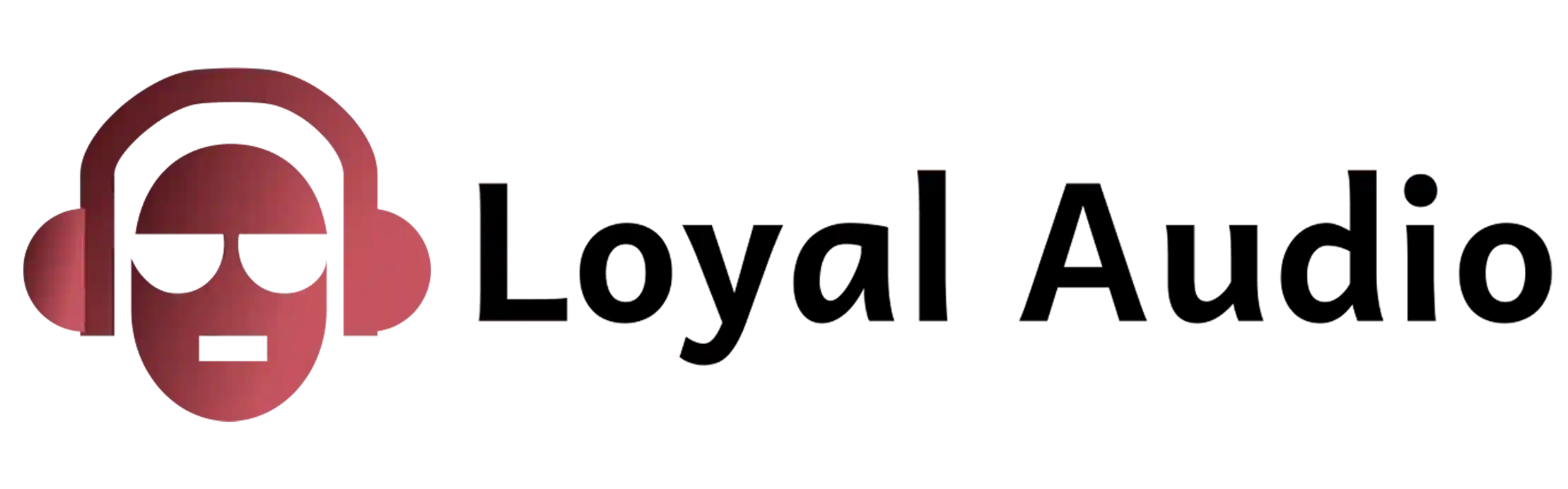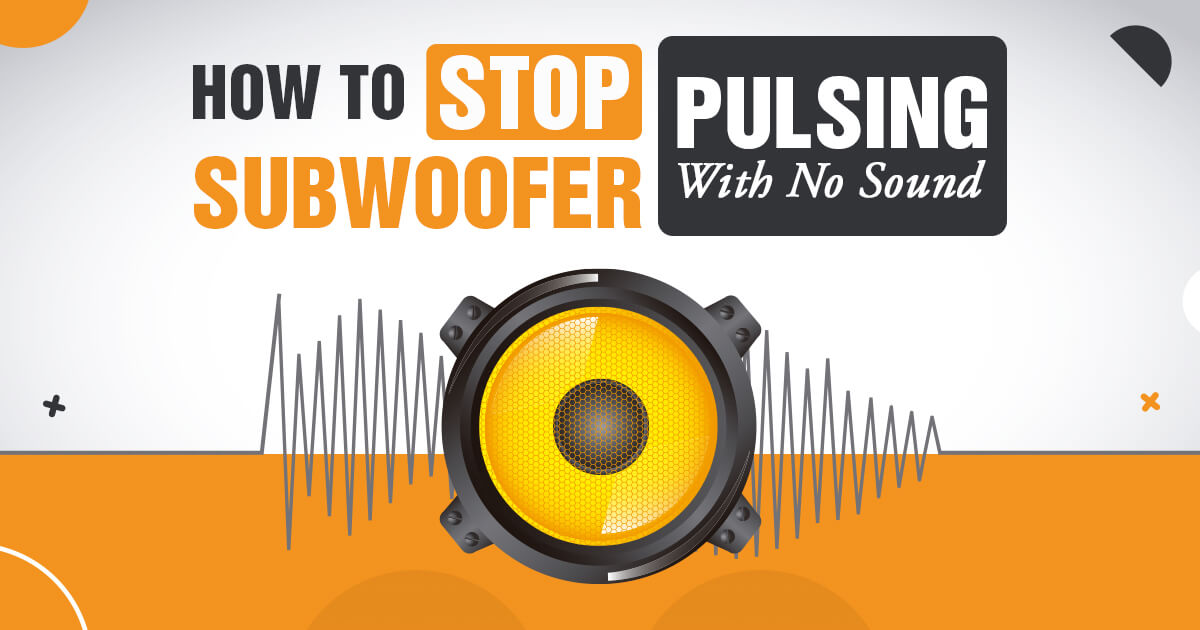A subwoofer is a speaker that reproduces low-frequency sounds.
Generally, these are the sounds you feel more than hear.
However, there are times when you won’t hear any sound coming from it, but you will notice pulsating lights on the subwoofer’s enclosure.
This phenomenon is called “subwoofer pulsing with no sound.”
Pulsing is when the subwoofer makes noise without playing music and causes an annoying rattling sound.
Subwoofer pulsing with no sound may be caused by the internal wiring of the subwoofer. Other reasons may be poor connection or damaged wiring due to physical damage.
The reason for this problem is usually because of the electrical interference from the alternator.
This can make it difficult to hear your music over the engine noise.
However, this is a common problem that can be fixed.
Let’s take a look at the possible causes and solutions of subwoofer pulsing with no sound.
Why Is My Subwoofer Pulsing With No Sound? – Checklist
Subwoofers are pretty great for producing low-frequency sounds, especially if you’re an audio enthusiast.
However, when they start to pulse instead of play sound smoothly, it’s time to do some troubleshooting and find out why your subwoofer is pulsing.
Do you ever wonder why your subwoofer pulses or why the bass seems “off”?
Here are a few reasons to look into and help get things working again!
Media Connections
It’s possible that the subwoofer system is trying to send too many signals at once.
This can happen depending on how you have your system set up.
Try disconnecting all media devices and see if the problem is gone.
This includes DVD players, Blu-ray Players, PCs, and even Alexa if it is hooked up through an auxiliary input on the back of your set!
To fix this problem, you can re-installing the audio driver from your laptop’s official site.
You can also adjust system sounds to zero. However, you will miss out on other noises coming from this PC, but it should solve the issue!
Also Read: What does clipping mean with subwoofers?
AV Receiver
If you have checked all of the media connections and ruled those out as the cause, it is time to review your AV receiver.
The AV receiver is the most important piece in your home theater system.
It acts as a central hub for everything to receive electrical signals and convert them to sound, then sent out to all of your speakers, including the subwoofer.
If the sound stops when the receiver is taken out, and there is no connection, the receiver must be causing the problem.
Just unplug the RCA cable from your receiver, and you’ll hear a steady heartbeat.
If it doesn’t work, then that could be what’s wrong with it!
Also Read: 3 Ways To Connect Subwoofer To A Reciever
Amplifier
If your media devices don’t cause the pulsating, it could be because of your amplifier.
Your amplifier is responsible for receiving electrical signals and transforming them into sound.
If your sub does not sound right, you can try another amplifier or connect the receiver directly to the subwoofer and bypass the amplifier.
When you are having an issue with the sound in your car, make sure that your amplifier is not turning itself off.
It will do this when the volume is turned up too high.
If the music sounds terrible and there is a pulsating heartbeat, then this is the problem, and it will be better to buy a new amplifier.
Frequency Settings
Some subwoofers might be susceptible to this problem when you play the movie at low volumes.
The bass becomes very loud and powerful and can cause the subwoofer to pulsate.
Try playing the movie at louder volumes, even if it is uncomfortable.
Then, turn down your subwoofer volume to where you can still hear the bass, but it isn’t pulsating.
If this doesn’t work, lower your crossover frequency to 80 or 90 Hz and adjust the volume accordingly.
Increase the bass frequency by turning up the crossover and turning down the subwoofer volume by 20% to see if the heartbeat is gone.
Sometimes, if you turn the LPF all the way down, there may not be enough bass.
You can fix it by adjusting your receiver’s bass management options and the amplifier’s gain.
Also Read: What does clipping mean with subwoofers?
Power Supply
An insufficient power supply can cause the pulsating to stop when you disconnect it.
It could be defective or damaged in some way, shape, or form.
Switch out the power supply, which is usually located inside the subwoofer itself, and see if you can get rid of this problem.
It is possible that the problem with your electronics is not something you did.
The problem can be from the wiring in your room.
Try swapping out your speaker wire or power outlet and see if the pulsing goes away.
A worn-out power cable can cause problems with the sub.
A power supply problem is usually caused by high resistance in the power cables. Replace your old cables with new ones and see if that helps.
You can test a car’s subwoofer with a battery or at the store.
You can check how much voltage goes across the terminals where the power comes from.
Fuses
A fuse inside the subwoofer will shut it off if there is plenty of power across the terminals.
When there is a recent power surge, sometimes the cables are not strong enough, and it blows a fuse.
An additional power supply can also blow the voice coil of your subwoofer. If something is wrong with a fuse, don’t just put another one in.
Check to see if there is a shorted wire that caused the power surge.
Ensure that you are not playing anything too loud or that it might cause problems with fuses within your electrical wiring.
Also, make sure all of your cables are secure and installed correctly.
Also Read: How To Check If Subwoofer Is Blown
Source of Interference
To get the most out of your subwoofer, you need a stable WiFi connection.
There is no point in having an interference-free signal if other audio devices like phones or computers can interfere with it as well!
With the addition of wireless connections, you need to make sure that nothing is blocking your signal.
We recommend that you check all your devices to see if anything nearby could interfere with WiFi signals, computers, phones, and Bluetooth speakers.
Subwoofer Heartbeat Solution:
If you’re one of the many people who experience a subwoofer heartbeat, also known as bass thump, you may be looking for a subwoofer making heartbeat noise solution.
Bass thump is caused by low frequency sounds that are amplified by your subwoofer. These sounds can be caused by a variety of things, including music, movies, or even traffic noise.
There are a few things you can do to reduce the bass thump in your home theater system. One solution is to simply turn down the volume on your subwoofer. This will reduce the overall volume of sound in your system and may help to reduce the bass thump.
Another solution is to add sound absorption material to your room. This will help to absorb some of the low frequency sound waves and reduce the amount of bass thump you hear.
How To Fix Subwoofer Pulsing Like Heartbeat?
If your subwoofer is pulsing like a heartbeat, don’t worry – you can fix it! There are a few different things that could be causing the issue, so follow the steps below to troubleshoot and find the root of the problem.
First, check all of the connections between your subwoofer and receiver or amplifier. Make sure that each connection is snug and secure. Next, take a look at the settings on your receiver or amplifier. If the crossover frequency is set too low, it can cause your subwoofer to pulse.
If you’re still having trouble, try adjusting the phase control on your subwoofer. If that doesn’t work, you may need to replace the subwoofer itself.
Why Car Speakers Making Heartbeat Sound?
Sometimes it can happen randomly. It’s possible the capacitor may have charged with the high voltage from the car battery and someone may have tried to put it in the freezer.
There are a few reasons as to why your car speakers might be making a heartbeat sound. One reason could be that there is something blocking the speaker grill, such as a piece of dirt or dust.
Another reason could be that the speaker itself is damaged and needs to be replaced. If you’re not sure what the problem is, it’s best to take your car to a professional for an inspection.
Why Klipsch Subwoofer Making Heartbeat Sound?
There are a number of reasons why your Klipsch subwoofer might be making a heartbeat sound. It could be that the subwoofer is placed too close to the wall, which can cause the bass to reverberate and create a heartbeat-like sound.
Alternatively, it could be that the subwoofer is not properly calibrated, which can also cause the bass to sound unnatural and create a heartbeat-like effect.
Finally, it is also possible that there is something wrong with the subwoofer itself, in which case you should contact Klipsch customer service for assistance.
Final Thoughts
In conclusion, there are quite a few reasons why you may have heard a pulsating heartbeat or distorted sound coming from your subwoofer.
Try troubleshooting each one of the problems individually to see what is causing the issue at hand.
Sometimes, the defective subwoofer will start pulsating even when your car is turned off.
If this happens, you should seek out the services of a professional to fix the problem or check your warranty.
Just remember that this is not something that will damage your car or speaker; it is simply an annoyance!
Also Read: If You're Looking To Upgrade Your Subwoofer Check Out Our Guides Here