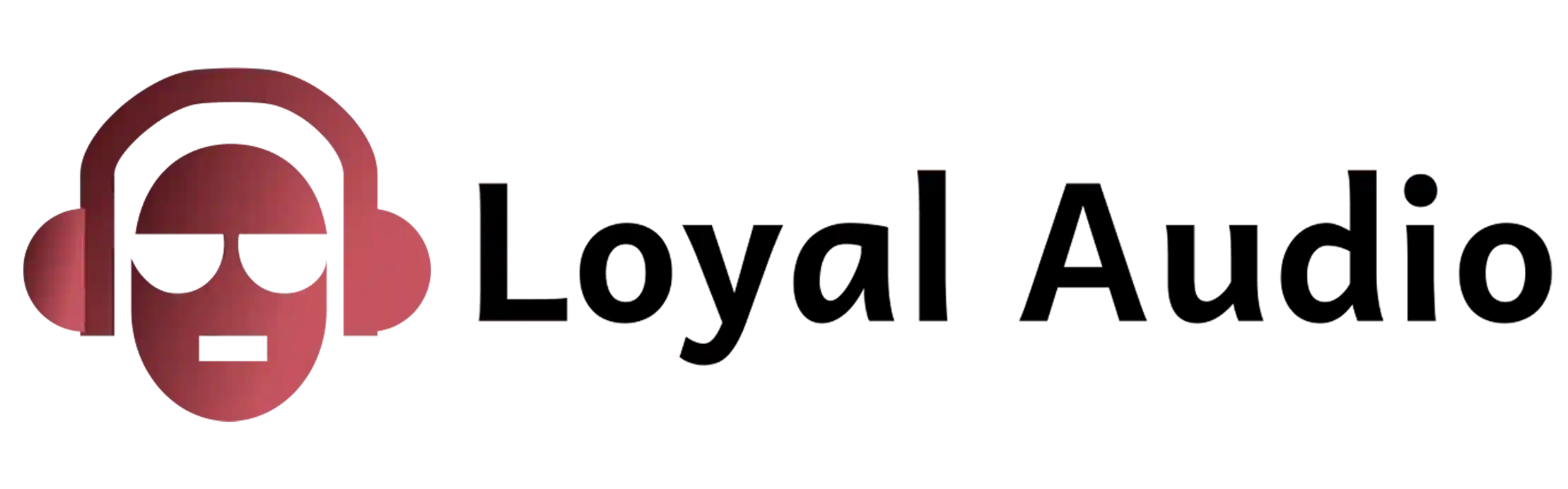Having trouble charging your Airpods case? Don’t worry, you’re not alone! There are a number of reasons why this may be happening, and luckily there are some simple solutions that can help get your Airpods back up and running again.
In this article we will explore the possible causes of an Airpods case not charging and provide tips on how to fix it. So sit back, relax and read on to discover the best way to get your beloved Airpods fully charged once more!
If your AirPods case is not charging properly, there are a few things to check. First, make sure the lightning cable you’re using is in good condition and firmly plugged into both your charging port and the AirPods Case. If this doesn’t work, try resetting your case by pressing and holding the setup button on it for at least 15 seconds until you see the status light flashing amber. Finally, if neither of these solutions works then it’s best to contact Apple Support directly as they will be able to provide more specific troubleshooting steps or even replace the case if necessary.
What To Do When Airpods Case Not Charging?
When AirPods case not charging, it can be a very frustrating experience.
- The most important thing to do is to make sure that your AirPods and their cases are clean.
- Dust and dirt can build up over time and prevent the charging from efficiently working.
- Use a lint-free cloth or cotton swab with some rubbing alcohol to gently remove any debris from the Lightning port on both devices.
- After cleaning, try using a different cable or wall adapter for the charging process as these components may have been damaged in some way due to wear and tear.
- If you have multiple sets of AirPods, try switching out their cases with each other just in case one of them isn’t compatible with your current charger set-up.
- If all else fails, contact Apple Support directly as they will be able to provide further assistance regarding this issue such as replacing faulty parts or establishing a repair plan if needed.
- Additionally, you should also check if there are any software updates available for your device which might help solve this problem as well in certain cases.
Is Your Airpods Case Dead or Just Not Charging?
Have you noticed that your Airpods case is no longer charging? You may be wondering if it’s dead or just not charging. In either case, understanding the cause can help you determine the best solution for getting back on track.
The most common reason why an Airpods case isn’t charging is because of a dirty connection port. The Lightning port on the bottom of your AirPods case should be inspected every few months and cleaned with a soft cloth or cotton swab to remove any debris or dust buildup.
This will ensure maximum performance from your device and avoid any potential problems due to dirt blocking the connection between charger and device.
Another potential issue could be with the battery itself. If your device has been in use for a long time, its battery life might have reached its limit and need replacing – this can happen even with regular usage over time as batteries naturally degrade overtime through wear-and-tear cycles.
A replacement battery should fix this problem if cleaning doesn’t work after attempting it again later down the line.
Lastly, another possibility is that there is an internal component fault within the Airpods Case causing it to fail while connecting to power sources such as lightning cables or wireless chargers – in which instance repair services would need to investigate further into what exactly caused this malfunction internally before determining whether repairing or replacing components would be necessary steps going forward in order to get back up and running again successfully like normal once more!
7 Causes of Airpods Case Not Charging Error:
Airpods cases not charging can be a frustrating experience, but in most cases it is easy to identify and fix the issue. Here are seven common causes for Airpods case not charging errors:
1. Faulty Lightning Cable –
If your Lightning cable is damaged or worn out, this could cause connection issues when you try to charge your Airpods case. Check the cable for any kinks or damage that may affect its performance.
2. Dirty Connectors –
Dirt or dust build-up on the connectors of your device and charger can also interfere with connection and cause an error message when trying to charge the Airpods case. Take a few minutes to clean these connectors using a soft cloth before attempting another recharge session.
3. Outdated Software –
When Apple releases new software updates, they often include improvements related to power management which can help resolve unexpected charging errors like this one for Airpod owners who have updated their devices accordingly.
Make sure you have installed all available iOS updates on your device if you keep experiencing problems after cleaning up dirt and debris from the connectors mentioned above .
4 Incorrect Charging Method–
If you’re having trouble getting your airpod’s case charged correctly, make sure that you are plugging it into an appropriate charging source such as USB port on computer/laptop versus wall outlet etc., as incorrect connections might lead to Charging Errors
5 Low Battery Power–
It’s possible that there isn’t enough remaining battery power left in either your device or airpod’s case itself due which prevents them from establishing a proper connection while attempting a recharge cycle; You should check both devices before trying again
6 Faulty Hardware –
Sometimes hardware components within either your phone/device/air pod’s dock itself fail causing random connectivity issues between two resulting in unexpected error messages at times of recharging cycles; In such circumstances replacing faulty parts would be needed
7 Wi-Fi Interference –
Weak signals often occur during heavy traffic conditions over crowded networks leading towards disrupted communication between various connected pieces of hardware.
This could prevent successful completion of recharging sessions so make sure there aren’t any active Wifi networks nearby that maybe hindering correct operation
How to Fix a Non-Charging Airpods Case? 5 Ease Fixes
If your AirPods case is not charging, there are several easy fixes you can try before seeking out professional assistance.
1. Debris or dust buildup:
First, check to make sure that the Lightning cable and port on the AirPods case are free from any debris or dust buildup.
If needed, use a soft-bristled brush to gently clear away any dirt or lint blocking the connection. You may also want to try connecting with another certified Apple lightning cable just to be sure.
2. Ensure it is connected securely and fully:
Second, if you’re using an Apple wall charger adapter for your AirPods case, ensure it is connected securely and fully inserted into both sides of the wall outlet and into the side of your AirPods case.
Additionally, double check that the settings in your phone match up with those on the wall charger adapter as this could impact how quickly or thoroughly they charge up over time.
3. Power/Device Settings have been adjusted properly:
Third, verify that all Power/Device Settings have been adjusted properly within Bluetooth settings menu in order for successful pairing between device and headphones/case.
This will typically require switching off “Bluetooth Device Optimization” under Privacy & Security tab so that devices can communicate efficiently in background processes (due to varying iOS versions).
4. Inspect various components:
Fourthly, periodically inspect various components such as battery modules inside cases themselves ensuring tight connections remain intact when necessary through manual re-seating etc., which at times may alleviate issues involving non-charging batteries during certain conditions [e.g., cold nights].
5. Software updates:
Lastly but certainly not least make sure software updates are installed whenever possible because newer versions often contain important bug fixes which can influence performance concerning paired devices among other things–ensuring optimal health overall!
Troubleshooting Tips for Resolving an Uncharging AirPods Issue:
Troubleshooting tips for resolving an uncharging AirPods issue can be essential for keeping your headphones in working order. There are a few potential causes of why your case is not charging properly, and each requires individual attention to resolve the problem.
- First, check that you have correctly inserted the AirPods into their respective slots within the charging case. If they don’t fit snugly or won’t stay in place when you close the lid, this could explain why they’re not receiving power from the case.
- Also make sure to ensure any debris or dust has been removed from both ends of each pod as these can cause obstructions and prevent them from making contact with the charge pins inside the case.
- If there’s no visible debris or damage on either end of your AirPods, then it’s possible that one of its components may be faulty – such as a worn-out cable or battery module – so consider trying an alternative charging device like a laptop USB port or wall adapter to see if this resolves your issue.
- Additionally, if all else fails try resetting your Airpods through tapping them against each other three times before reattempting charge with a different outlet and/or cable type until successful connection is achieved; however always remember to use caution when handling potentially sensitive electronic parts!
Checking the Lightning Connector on the AirPods case:
If your AirPods case is not charging, one of the first steps you should take is to check the lightning connector on your AirPods case.
Over time, dust and dirt can accumulate in the small space between your device’s Lightning port and the prongs of the charger.
This build-up can interfere with proper contact and prevent a charge from occurring. To clean out any debris present, use an anti-static brush or compressed air that’s made specifically for cleaning electronics hardware. Also be sure to remove any lint or other particles using tweezers if necessary.
Once all visible debris has been removed, try plugging in the charging cable again to see if it charges properly.
If no charge occurs after a few attempts then you may need to open up your AirPods case and inspect further for problems within its components such as a loose wire or damaged circuitry that could be blocking power flow from reaching its destination battery port/circuitry .
Replacing these parts requires professional expertise so seek help from an authorized Apple service provider if needed.
Check Power Source and Cable Compatibility:
When troubleshooting an issue with the Airpods case not charging, it is important to first check the power source and cable compatibility.
Make sure that you are using a USB charger or port that outputs at least 1A (5V) of power for optimal charging performance.
Additionally, make sure that your device supports the Lightning connector used by Airpods cases and that your cable is compatible with both devices for successful connection and charging.
It is also recommended to use only genuine Apple-certified cables as third-party or counterfeit alternatives may be of lower quality and could reduce performance or cause further damage.
If none of these steps resolves the issue, then other possible causes should be considered such as battery health issues or hardware faults in either the case itself or any connecting connectors on your device.
Clean Up Any Debris in the Lightning Port:
Clean Up Any Debris in the Lightning Port.
If your AirPods case still isn’t charging, it could be due to debris blocking the lightning port. It’s important to inspect the port and clean out any lint or dust that may have built up inside.
The best way to do this is with a toothpick or another slim object like a paper clip or needle. Be sure not to push too hard as you can damage the lightning port itself if done incorrectly.
You should also make sure there are no other items obstructing the connection such as cases or covers that may be hindering proper contact with your charger cable.
If so, remove them before attempting further troubleshooting steps and see if this solves your issue. Lastly, check for any visible bent pins on either end of the cable — these will need to be straightened in order for power to reach your AirPods case correctly and charge successfully again.
Why is my airpod pro case not charging?
If your Airpods Pro case is not charging, it could be due to a few reasons. One of the most common culprits is that the Lightning port on your case may be blocked. Make sure to check and clear any dust or debris from the port before attempting to charge again. Additionally, you should ensure that you are using an Apple certified cable that is capable of providing enough power for faster charging times.
Another possible cause could be a malfunctioning battery in either your AirPods Pro themselves or their carrying case itself. If this is the issue, try resetting both components by pressing and holding down both buttons simultaneously until you hear two quick tones followed by another long tone.
This will take all devices back to factory settings and can potentially fix any underlying issues with the batteries’ functionality.
Lastly, if these steps do not work then there may possibly be a hardware defect which requires professional repair service from Apple Care or other authorized third-party technicians who specialize in fixing Airpods cases and related accessories.
In this instance it would be best to seek out official assistance as soon as possible so as to avoid further damage or inconvenience caused by faulty equipment.